how to use Sky Drive
Sky Drive 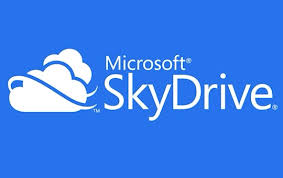
On launching with windows8 Microsoft has introduced a market store which constants the apps for windows8. In this most interesting app is sky drive. By meaning of drive we can understand that is something related storage. Yes, sky drive is an app which stores any type of files and automatically accessed by any device. In this sky drive we can upload, download and share the files.
Coming to features of sky drive in this we can accesses the files which are shared with us as Google docs. By this we accesses or upload files with another computer having windows sky drive or other pc. Another important feature is, in mailing we cannot send a huge amount file at a time or one time but by using this we can send any big or large file by using mailing option in it. On present review we can Add File and Folder management support, Details View, Permission Management and Sky Drive also has a Share Target.
Sky drive is supported for x86, x64, ARM processors and for following languages:
Afrikaans, Albanian, Amharic, Arabic, Armenian, Assamese, Azerbaijani (Latin), Bangla (Bangladesh), Bangla (India), Basque, Belarusian, Bosnian (Latin), Bulgarian, Catalan, Chinese (Simplified), Chinese (Traditional), Croatian, Czech, Danish, Dari (Arabic), Dutch, English (United Kingdom), English (United States), Estonian, Filipino (Latin), Finnish, French, Galician, Georgian, German, Greek, Gujarati, Hausa, Hebrew, Hindi, Hungarian, Icelandic, Igbo (Latin), Indonesian, Inuktitut (Latin), Irish, isiXhosa, isiZulu, Italian, Japanese, Kannada, Kazakh, Khmer, K'iche' (Latin), Kinyarwanda, Kiswahili, Konkani, Korean, Kurdish (Arabic), Kyrgyz (Cyrillic), Latvian, Lithuanian, Luxembourgish, Macedonian, Malay, Malayalam, Maltese, Maori (Latin), Marathi, Mongolian (Cyrillic), Nepali, Norwegian (Bokmål), Norwegian (Nynorsk), Odia, Persian, Polish, Portuguese (Brazil), Portuguese (Portugal), Punjabi, Punjabi (Arabic), Quechua, Romanian, Russian, Scottish Gaelic (Latin), Serbian (Cyrillic) (Bosnia and Herzegovina), Serbian (Cyrillic) (Serbia and Montenegro, Former), Serbian (Latin), Sesotho sa Leboa, Setswana, Sindhi (Arabic), Sinhala, Slovak, Slovenian, Spanish, Swedish, Tajik (Cyrillic), Tamil, Tatar (Cyrillic), Telugu, Thai, Tigrinya, Turkish, Turkmen (Latin), Ukrainian, Urdu, Uyghur (Arabic), Uzbek (Latin), Valencian, Vietnamese, Welsh, Wolof, Yoruba (Latin)
Sky drive app is performed by using internet.
How to download and use it:
Go to windows8 start
Select store option on the screen and it direct you to apps store. After that move your cursor to right top you will get a search option click on that type sky drive
By clicking on sky drive you will forward to following page and install the app from the following page.
After installation the app will appear on the start, go to start and click on that app
By clicking you will forwarded to following opening of page
After that it ask you Microsoft registries mail id and password
After providing your respective id’s you will be entered into the sky drive
By clicking a right button on your mouse the upload option and other options will be appeared and click on upload.
Now start enjoying sky drive. In the market reviews
Price: free
Rating for app: 86
Age rating: 12+
Cartridge: productivity
Size: 4.49MB








0 comments: